How to Turn Comments Off in WordPress
Here’s how to turn comments off in WordPress for a specific page or post:
1. Log into the back end.
2. Click on the menu ALL PAGES (or ALL POSTS).
3. Lay your mouse on the page/post you want to change.
4. Under the title of the page, choose QUICK EDIT (NOT Edit).
5. You’ll see a screen similar to the one below… Click the check box once to remove the check mark for ALLOW COMMENTS.
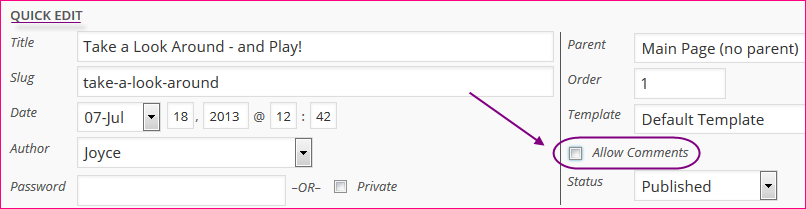
6. Update (save) the Quick Edit.
7. Voila!
