Using a WordPress Child Theme
Thanks to my business colleague Paul McNeese, who through OPA Author Services provides services that every self-publishing author or small publisher will need in order to transform a manuscript into a printed book, I recently worked on a robust – and fun – author project. For Karyn Rashoff, M.S., I created a website, an announcement e-newsletter, and a one-sheet for the launching of her first book “Parents in Highschooland: Helping Students Succeed in the Critical Years.”
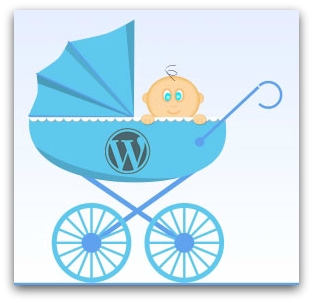 Choosing to use WordPress’ TwentyTwelve default theme, I created a child theme. A WordPress child theme is a theme that inherits the functionality of another theme, called the parent theme. It allows you to modify, or add to the functionality of that parent theme. A child theme is the safest and easiest way to modify an existing theme. Instead of modifying the theme files directly, you can create a child theme and override within.
Choosing to use WordPress’ TwentyTwelve default theme, I created a child theme. A WordPress child theme is a theme that inherits the functionality of another theme, called the parent theme. It allows you to modify, or add to the functionality of that parent theme. A child theme is the safest and easiest way to modify an existing theme. Instead of modifying the theme files directly, you can create a child theme and override within.
I think one of the best reasons for using a child theme is that if you modify an existing theme and then it is updated, your changes will be lost! With a child theme, you can go ahead and update the parent theme and still keep your changes.
In the case of Karyn’s website, I created a child theme to modify such things as the:
- site title and subtitle’s font family and font size
- amount of white space between the subtitle and nav menu, and between the bottom of the header image and the top of the page content
- sidebar titles’ font size and font color
- font color on links, and on page and post titles.
To learn more about WordPress child themes, including how to create your own, visit wordpress.org.
